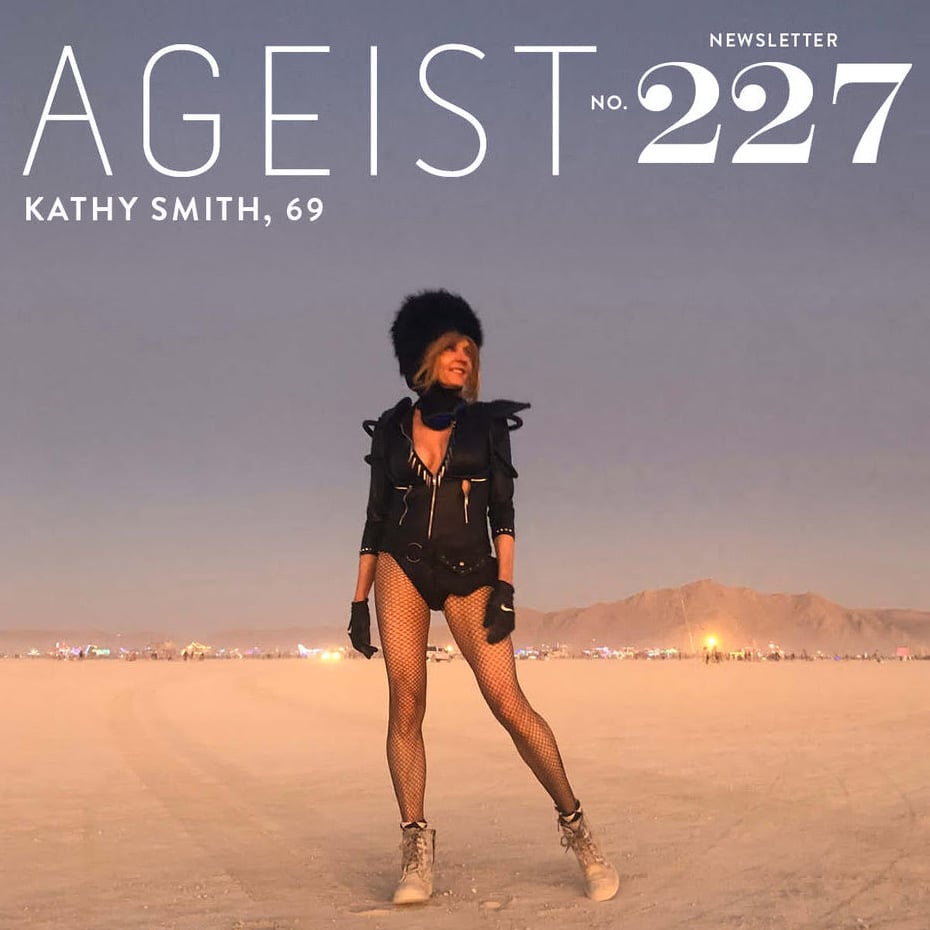What exactly is a podcast? It is sort of a radio show that you can listen to on-demand whenever you feel it is convenient — driving to work, on the train, walking at night. The reason we are doing one is that we felt some stories are best told in the person’s own voice, rather than in written form. It means that someone can listen, rather than read, while they are doing other things. This is why so many people love podcasts — they can listen at times they would not be able to watch or read.
It is easy to listen to podcasts but, truthfully, we had to have someone show us how to do it, so we thought we would share what we learned.
Our preferred method of listening is via the iTunes Podcasts app on our phones, which comes pre-installed on most iPhones and iPads (it’s the purple icon you see in the screenshot below). If you’re new to the Podcasts app, here’s a quick 7-step tutorial to get you started:

- Step 1. Click the Podcasts app and then click the magnifying glass in the bottom-right corner to Search.
- Step 2. Type “The AGEIST” in the search bar at the top.
- Step 3. From this screen, click our large icon in the middle of the screen: “Bleav Presents The AGEIST Show”
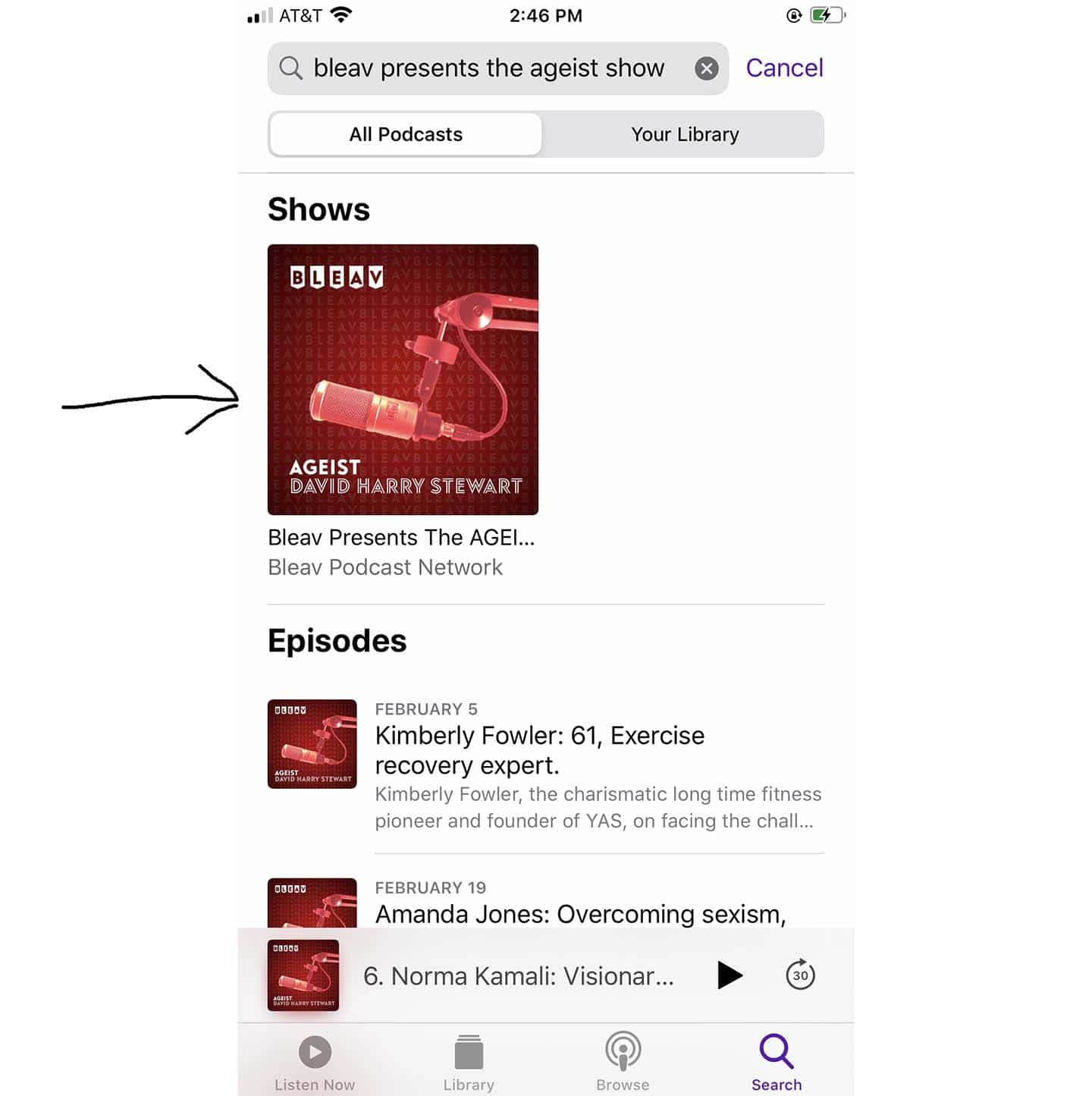
- Step 4. Once on the “The AGEIST Podcast” page (seen below) press the Subscribe button. This is free and will keep you from missing any new episode that we post.
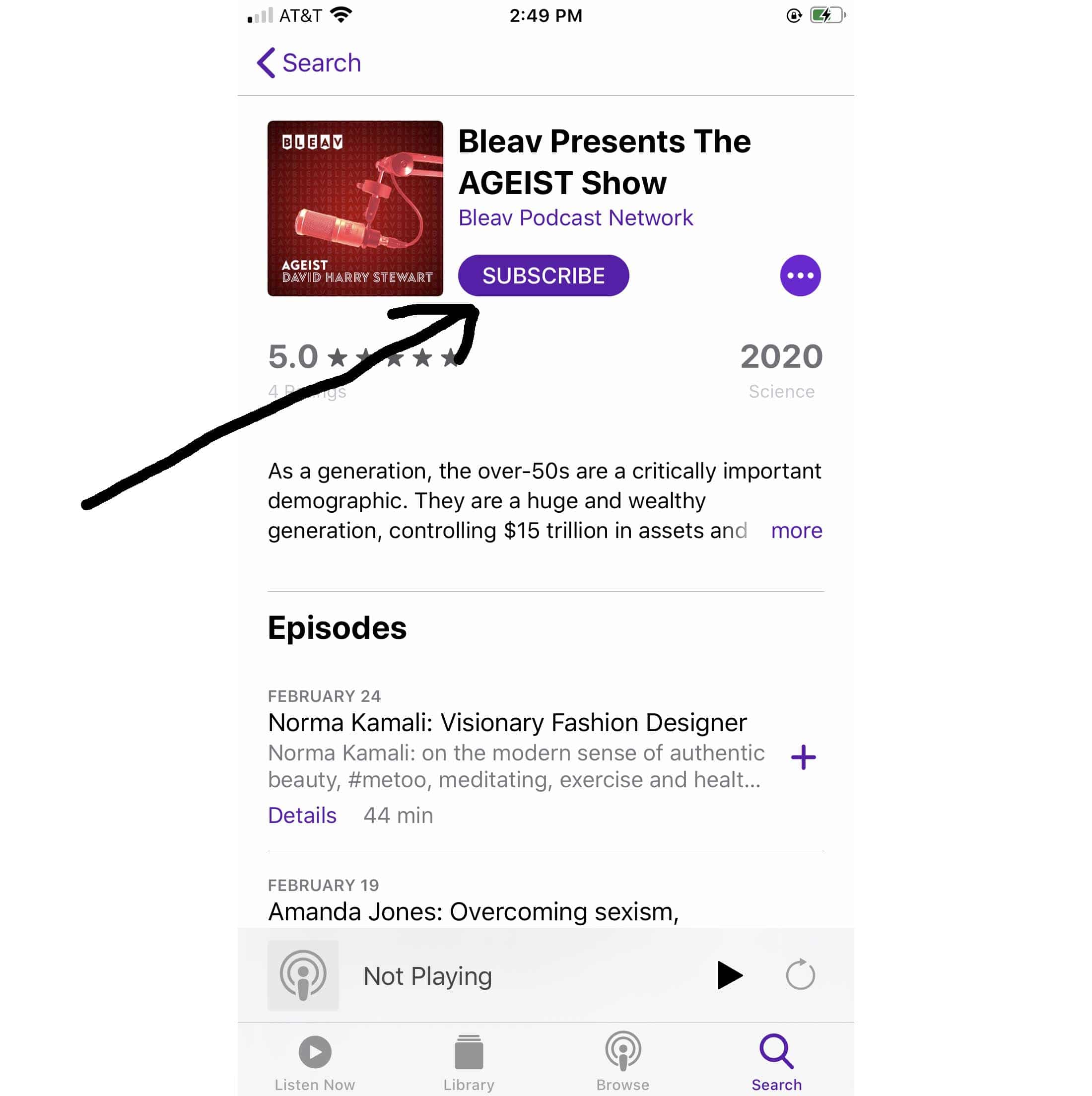
- Step 5. The most recent episode may download automatically, but you can be sure you have all three by clicking the download icon (cloud with down arrow) next to each episode. This is also free, and will allow you to listen to all 3 episodes right away.
- Step 6. You can view and play all of those episodes by clicking the Unplayed icon in the bottom left of the screen, which displays any downloaded episode that you haven’t listened to yet.
- Step 7. Then just click the one you want to listen to first and it’ll start playing.
Then you are all good to go. Each Tuesday, as long as you have subscribed, you can just click the purple Podcasts app on your phone, click into the Unplayed section on the bottom left, and a new episode should be waiting for you, already downloaded and ready to play.
Note: You can also stream our podcast on your desktop via iTunes by following this link and clicking “View in iTunes” under our logo. If Spotify is your thing, that works too. If you’re on a PC computer that doesn’t have iTunes, you can learn how to install it for free here (then come back to this post and follow this link to find us there), or you can try listening from your computer via Google Play. If you have an Android phone, you can download an app like Stitcher or TuneIn Radio.