Have you ever wondered what that ugly black box is connected to your flat-screen TV? You know, the one with the multiple wires coming in and out? What does it really do? Does it have to be there? What purpose does it serve? And, to add insult to visual injury, chances are you are probably making rental payments to your cable provider on that ugly black box, in the vicinity of $10 to $15. In the ugly black box’s defense, it does serve a purpose. It does translate the signal coming from the street into your house, through your wall, via the small round cable called coax which is plugged into the ugly black box which is plugged into that flat-screen TV, bringing you your cable TV content.
Have you ever wondered what it would be like to free yourself of the cable box and that monthly cable bill but still know you can get a ton of quality content? Because let’s face it, paying bills is no one’s favorite time of the month, and making that cable payment is most likely one of your least favorites as it hovers around the $200+/- mark.
How does one get rid of both the box and the bill? Below I’ve outlined a few options.
- Rely on that smart TV and all its marvel.
A quick background: Most TVs became “smart” around 2015. What this means is they not only became thinner, lighter, and sexier, they integrated internet and interactive Web 2.0 features which allows users to stream music and videos, browse the internet, and view photos. Your smart TV most likely has a number of built-in streaming service apps you can sign up for and into like Netflix, Amazon Prime Video, Hulu, etc. You won’t need any ugly black boxes, just an account. If you don’t know what content each of the providers offers, I would recommend a quick google search. Once you select and sign up, sign in, and presto, you have access to their library of programming. Don’t forget you can also access the content by downloading their apps, now accessible on all your devices.
Think you are still going to miss the major networks, major sporting events, and your local and national news? With the addition of an HD (high definition) antenna, you can usually get your local network channels like ABC, NBC, CBS, and Fox. Now, this does add a device to the mix but we love this one. It is small and has a cable cord you’ll need to screw into the cable-out on the back of your smart TV.
Win-win: best of the new content, and still able to view the major networks.
- The small black box or stick-looking device.
By now you’ve probably heard of Apple TV, Roku, or the Amazon Fire Stick. These devices are easy to set up; they simply plug into the back of your smart or non-smart TV and give you access to a ton of original content plus access to other streaming services like Netflix, Hulu, HBO+, and more. They also offer streaming content in high def or 4K for those TVs that offer this. The Amazon Fire Stick and the Apple TV are a little more favorable on their shows, well, because it’s their shows. This is a great article that goes over some of the pros and cons of each device but you really can’t go wrong with any of these, in my opinion.
- If you have cable, and like watching scheduled TV,
you can still get rid of the box, and use network streaming by using a code from the TV services and your cable account number. You will have to still pay the cable bill, but you can get rid of the ugly box.
So, good luck with getting rid of cable and that ugly black box.
Brock Reed
Brock is the CEO and founder of Seattle-based Peel Tech. Peel Tech provides in-home and remote tech support to consumers and small businesses. Our services focus on supporting computers, laptops, cell phones, Microsoft and Apple operating systems, wifi to smart devices, printers, scanners, home security, cloud services, and much more for clients’ growing tech support needs.
Brock@peel.tech


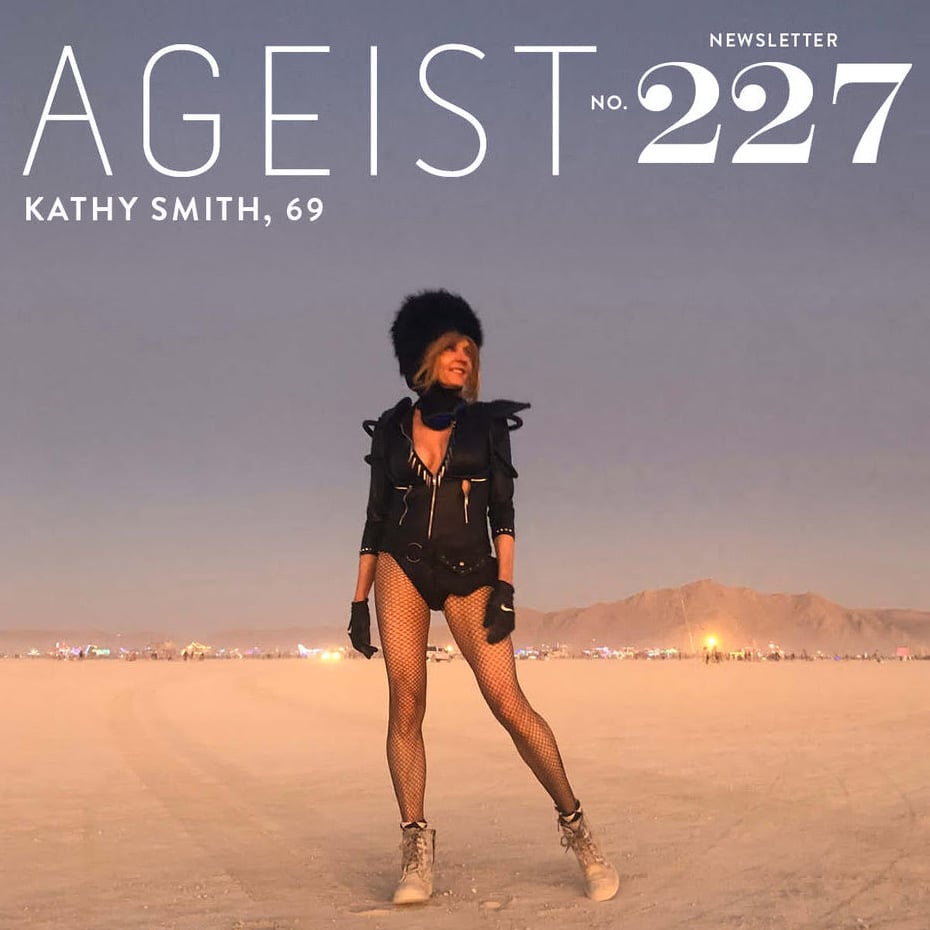
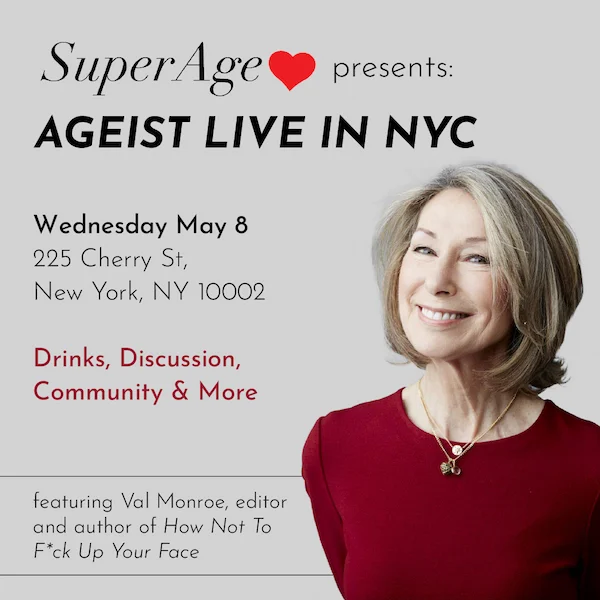
Thanks for this.
Sending it on to a few folks 🙂
Time for some HIIT.